Increase Your AdWords Account with Conversion-Driven Search Terms
Search terms are specified when constructing a Google Adwords search campaign. Which keywords and combination of words (phrases) do you wish to bid on, so your ad might appear when someone searches on that term?
To familiarize ourselves with search terms we should first go over match types. The match types (broad, broad match modifier, phrase, exact) are great ways to identify keywords that convert for you.
Broad Match Keywords
The broad match type is the default match type that all keywords are assigned in AdWords. Ads will show for various search terms, which includes synonyms, misspellings and other related searches and variations. So, for example, if searching for the keyword “cars”, searches like “Ford car”, “selling cars Toronto” will trigger ads for this keyword.
The broad match modifier match type shows ads that contain the modified term (or close variations but not synonyms), in any order. A “+” symbol is added to each keyword you would like to modify. For example, if your keyword is “+red +car”, ads will be triggered for a search such as “cars that are red”.
Phrase Match Keywords
The phrase match type will show ads on searches that are close variations of your phrase. Here the importance is placed about the words, so for the keyword “red car”, one could trigger an ad by searching for “buy red car”. This is because the order of “red car” is the same. Keywords here are denoted use quotations.
Exact Match Keywords
Lastly, the exact match types show on searches that are an exact term or close variation of an exact term, denoted using parenthesis. So, for example, the keyword [red car] will show when one searches for “red car”, exactly on Google.
Now that we are more familiar with match types lets talk about how to choose the search terms working for your campaign.
Finding Converting Keywords
Under the “Keywords” tab, choose “Search Terms”, then click “Customize Columns” and add “Conversions/Converted Clicks”.
Then choose the largest available data set, which includes the day that your account has been tracking conversions. If you have always had conversion tracking, then select “All Time”.
Filter out the keywords that have 1 or more conversions. Also, ensure that the report is only showing search terms that are not currently added to your campaign. Do this by clicking the “Added/ Excluded” filter and select “None”.
After you have done this add these keywords as exact match on your campaign, or you can download the report on Excel and bulk upload it.
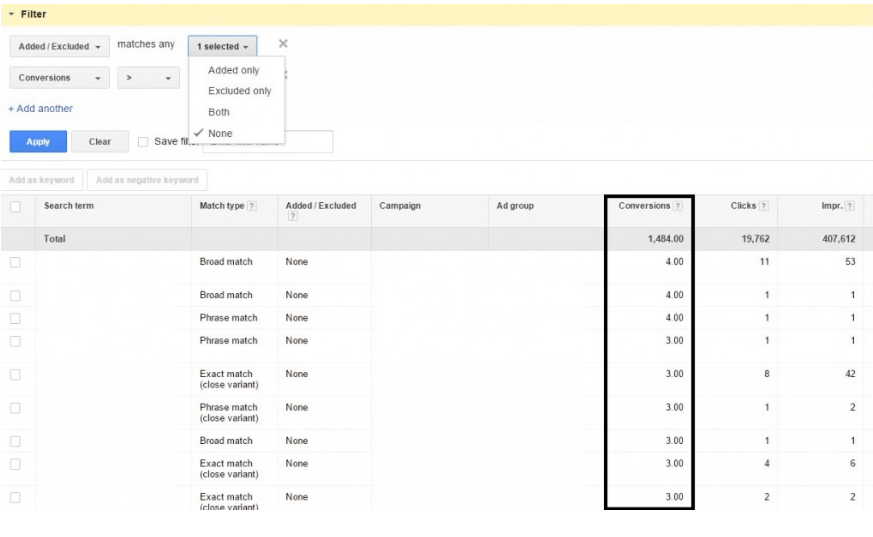
Image courtesy of www.conversioner.com
If you recall, CPA is your Cost per Acquisition and it is a bidding strategy used to set bids in a manner to get as many conversions as possible in respect to the target CPA, you have set. Now, if the CPA of the keyword you are adding is higher than your target CPA, then give it a safe bid mount. This can be calculated by finding out the average conversion rate of the keywords. For example, if the average conversion rate is 10%, and you have target CPA of $100. So then 100/10 = 10 clicks on average needed for 1 conversion. Now to calculate what your max CPC should be for that keyword, you divide $100 (target CPA) by 10 (clicks on average needed for 1 conversion) and you get $10 as your max CPC.
If, however the keyword you are adding has a CPA that is less or equal to your target CPA then just set your max CPC as the average CPC for that search term as your bid amount.
Test Your Ads, Update and Adapt
Albert Einstein once said, “The measure of intelligence is the ability to change”. It is crucial to remember that the nature of PPC Advertising is quite dynamic and the wants and preferences of the audience can change drastically from year to year, and even on a monthly level. Always look for ways to create creative ad copy that is both timely and relevant. Consider making 2 or 3 ads that incorporate different ideas.
After such time, has passed that you can gather and analyze sufficient data compare the performance of the ads. The ads that have the highest number of clicks, and good Click Through Rates (CTRs) in regards to total number of clicks would be good places to draw ideas from. Try and incorporate those ideas to your other ad groups as well. This way you are constantly updating your ads and tailoring them based on performance and the preferences of your audience.
Responsiveness and Mobile Friendliness

Responsiveness and Mobile Friendly landing pages are at the forefront of Digital Advertising and Search Engine Optimization. Nowadays it is paramount to create a unique and seamless user experience in regards to your website. Your audience must see that no matter from which device they are viewing your website, be it on their laptop or tablet or their desktop at home or work, the user experience is unencumbered.
Make sure to preview on Google how your ads will appear on different devices. In addition, conduct Cross-Browser testing to see if your website experiences are constant no matter which browser is used. Through Responsive Design you will be able to meet your ROI goals as you are making sure that the coverage of your website and landing pages remains consistent and the reach encompasses a larger network of audiences.
By ensuring a mobile friendly landing page is optimized for your website, you will be able to capture even more clicks and conversions. People do their research on a wide array of platforms, so you want to make sure that you have your bases covered no matter which device or browser.
Negative Keyword Sets
Adding negative keywords is one of the best ways to improve the relevancy of your clicks and make sure your budget is not being exhausted due to people searching keywords to your website or business. Negative Keywords can be found under the Keywords tab.
For example, if you are a Barber Shop, you might want to have negative keywords such as “how to cut hair”, or “tips for opening a Barber shop”. This is because you want to only target people searching for a haircut and/or a shave, not those who may want to open their own Barber Shop.
Now you are set up with the pro tips for using search terms to specify a great Google Adwords search campaign. Which keywords and combination of words (phrases) do you want to see in lights? Get ready for customers on your website, looking to have the promise delivered!


